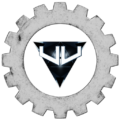I am happy to announce that VVarMachine’s website now supports being installed as a Progressive Web App (PWA). This will give members easier access to the website, right from an app shortcut. Due to the standard being new, it isn’t fully supported on all platforms. To find out if your device supports it, please refer to this Wikipedia article.
Install Progressive Web App on Android with Chrome
If you are using Chrome on Android you will now see a new banner at the bottom of the screen saying “Add VVarMachine to Home screen”:

If you don’t see this, it may be due to you clicking on the “X” before, or a cookie is set to not show it. You can try clearing your cookies for the website or click on the three dots in the upper right corner and select “Install App”:

This will install VVarMachine to your App Drawer (in Android). You can move it around like any other app (add it to folders, add it to your home screen, etc.):



After the install you can now access VVarMachine.com right from your device using the app icon:


Install Progressive Web App on Chrome with Desktop
To install on a desktop, look for the install icon in the address bar and follow the instructions:


It will auto-launch the application, but you can find it in the “Apps” section of Chrome, on your desktop, and in your Start Menu under Chrome Apps:



Other Progressive Web App Installs
I do not have screenshots for other device types. Please check your device/browser documentation for detailed instructions. For instructions to install on iOS, please check this article.
SCNet
We will look to set this up on SCNet, but it will take longer.